How to Make a Payment
STUDENT FINANCE SUPPORT
Get personalized support, Daniel Yu - Student Accounts and Receivables
 403-407-9428
403-407-9428
 StudentAccounts@ambrose.edu
StudentAccounts@ambrose.edu
REGISTRAR SUPPORT
If you require assistance, please contact the Office of the Registrar at your earliest convenience.
 403-410-2905
403-410-2905
 403-571-2556
403-571-2556
 Registrar@ambrose.edu
Registrar@ambrose.edu
Payment Processing Times - What to Expect
Below is a list of acceptable payment methods for your student account and the estimated time it takes for payments to appear on your account statement.
Please note: Payments may not show up immediately due to bank processing times and third-party reporting delays.
Processing Times by Payment Method
-
In Person Payments, Email Transfers, and Bank Bill Payments
Please allow up to 2 business days from the date the payment was sent for it to be reflected on your account. - Flywire, PayMyTuition, Rotessa, and Mailed Payments:
Please allow up to 2 business days from the date the funds are received by Ambrose for processing.
- Credit Card Payments (via the Student Registration System):
These payments will be reflected on your account as soon as they are approved.
In Person
We will accept:
- Personal Cheques - ensure you write your name and Student ID# on the memo line
- Bank Drafts - ensure you write your name and Student ID# on the memo line
- Interac - be aware of the daily transaction limits of your debit card. Most debit cards generally have a $1000 daily limit
We will not be able to accept:
- Cash
- Credit Cards (you will be able to use your credit card via Plastiq, please see below)
By Mail
You can mail a personal cheque or bank draft. Please write your name, Student ID# and a description of what you are paying for appears on the memo line or on a note.
Email Transfer
You can send email transfers to accounts@ambrose.edu. Please include your Student ID#. If a password is required, please use your student ID #.
Bank Bill Payment
Ambrose University can be set up as a bill or payee through any of the major banks in Canada. Other credit unions also allow Ambrose University as a payee through their bill payment system.
Steps to set up a bill payment with your bank:
- Navigate to your bank's website and log-in
- If this is your first time, you will need to add Ambrose University as a bill or payee. Navigate to the bill payments portion of your online banking webpage and click on "Add a Bill" or "Add a payee". Search for Ambrose.
- Enter your student ID# as the account number. Your student ID# is unique and will identify your payment for your student account
- Save the information
- Once you have created a profile for Ambrose, you can navigate to your list of payees/bills and create payments.
- It will take at least a business day for your payment to show up on your account.
Online with a Credit Card
Main Credit Option - via Student Portal
You can pay with your credit card via the student portal: https://students.ambrose.edu. Please note that all credit card payments will incur a convenience fee of 2.40% of the total transaction amount.
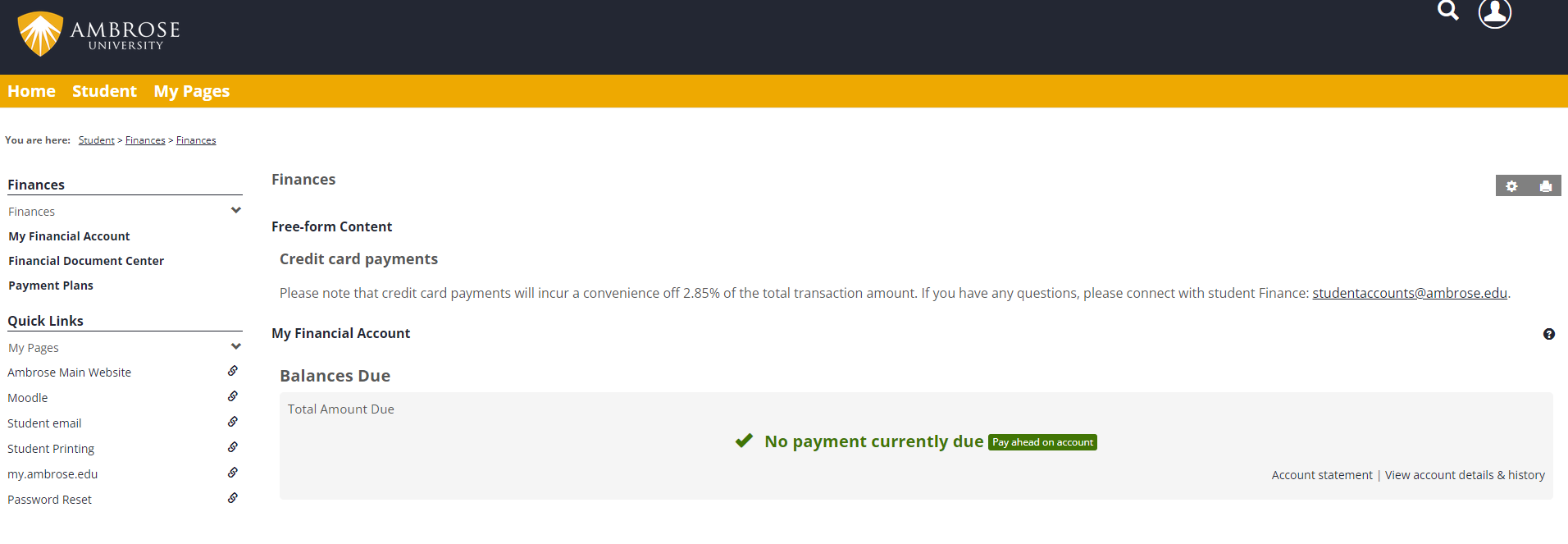
International Students - Flywire
Ambrose University has partnered with Flywire to accept payments from international students worldwide. Easily and securely make education payments in your own currency, using local payment methods from the safety and convenience of your home. With real-time tracking and 24x7 multilingual support, millions of students and families around the world trust Flywire for payment processing.
Watch this video to see how it works!
Did you know
- Flywire is the global market leader for education payments, trusted by 2,000+ institutions and 1.6+ million students worldwide.
- Flywire offers convenient payment options from over 240 countries and territories, in more than 150 currencies.
- Flywire supports a variety of local payment methods including bank transfers, credit cards, e-wallets and more.
- Flywire guarantees payment as soon as funds are received in any of our accounts around the world.
- Flywire offers peace of mind by providing real-time payment tracking every step of the way through email, in-app and text alerts.
- Flywire offers 24x7 multilingual support via email, phone or live chat.
- Flywire provides a secure and streamlined refunding process with automatic tracking notifications.
- Flywire’s internal controls ensure that funds are secure and protected against fraud.
- Flywire provides a Best Price Guarantee: if you find a better exchange rate at your bank within two hours of booking a local currency bank transfer with.
- Flywire and send us a quote from your bank, we will match it.
Flywire resources
International Students - Pay My Tuition
How to make your payment
Paying tuition with PayMyTuition is safe, fast, and convenient. Follow the simple steps below to complete your payment:
- Enter your institution name
Go to paymytuition.com. From the top of the screen, click on Make a Payment, select Ambrose University, then enter the country you are paying from and your payment amount. - Select payment method
Review the payment options provided and select your preferred payment method. Payment options include bank transfers, debit/credit cards in your home currency, eWallet payments and other local options. - Enter your details
Enter some basic information including your student number. We will include this information with your payment for easy identification of your payment by the Ambrose University team. - Make your payment
Follow the instructions provided to send your funds to PayMyTuition via your selected payment method. - Track & confirm
Track your payment by logging into your PayMyTuition Dashboard at any time. Receive SMS texts, email status updates, and confirmations of when your payment has been delivered.
See Your Student Account Balance
Online
Visit https://students.ambrose.edu
- Log-in with the username and password that you received from the Help Desk
- If you do not have this information, please contact the Help Desk by email: hdesk@ambrose.edu
- Click on the "Finances" menu item
- Statements are available for the current semester. If you have questions or need more detail, please email studentaccounts@ambrose.edu.
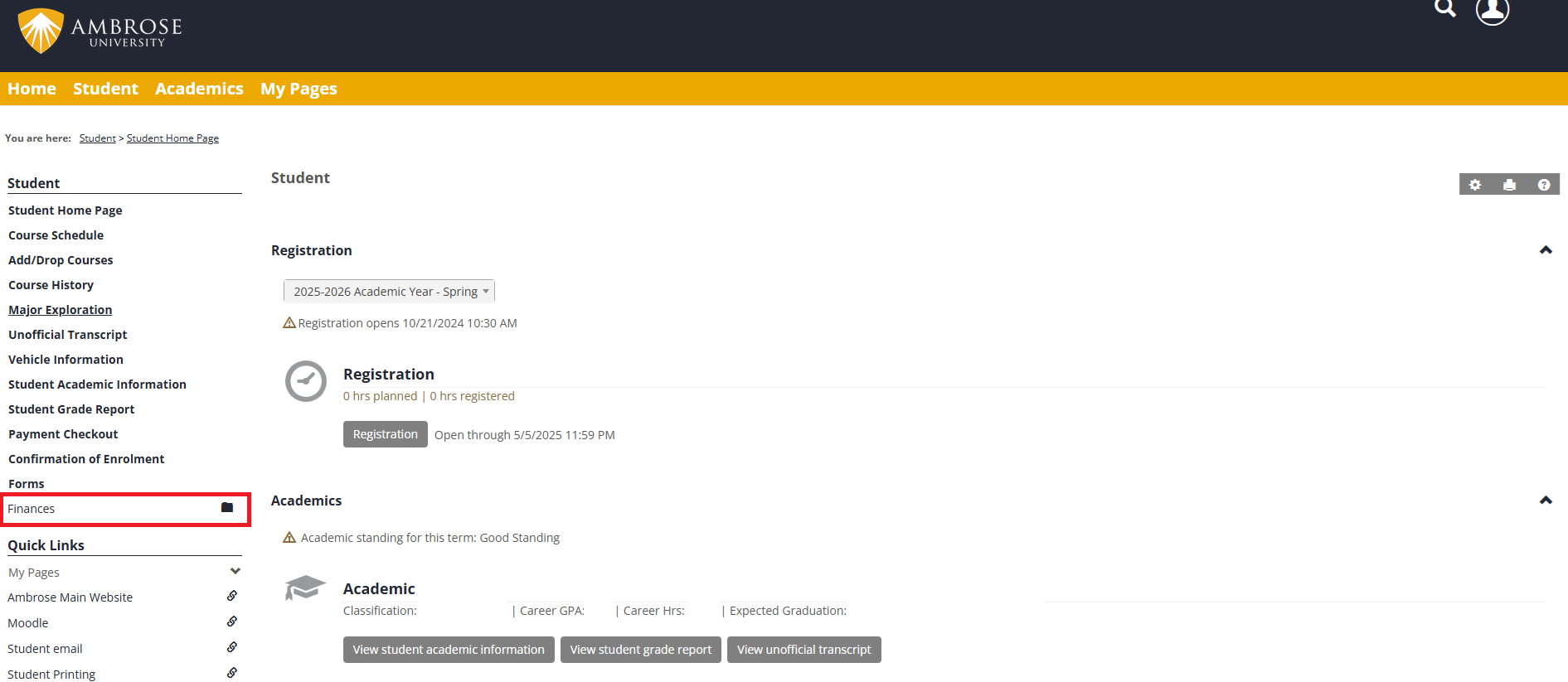
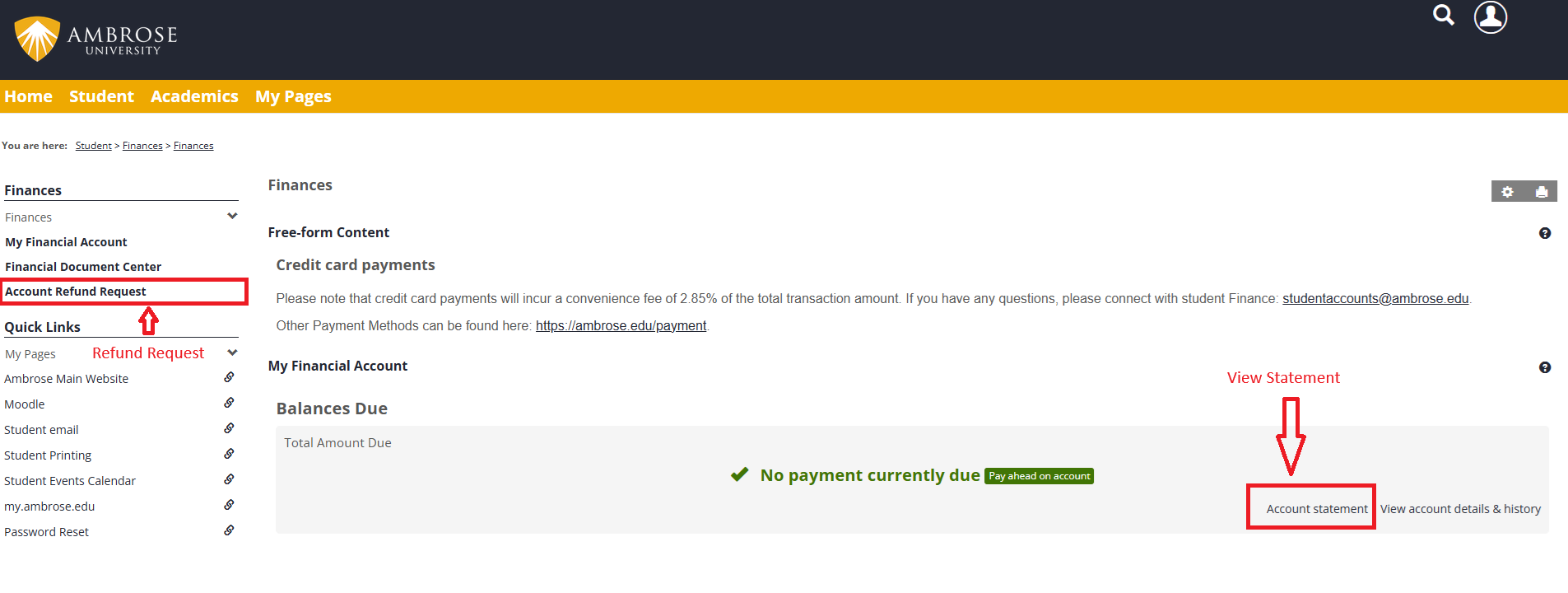
- Statements are available for the current semester. If you have questions or need more detail, please email studentaccounts@ambrose.edu.
Send an email to studentaccounts@ambrose.edu to request a copy.
Refund
- Credit balances on accounts may be refunded. Please submit this form: https://ambrose.edu/form/refund-request-form.
Student Loans
- Ambrose may have requested a portion of your loan to come directly to the institution. Check with your province to see disbursement amounts and dates.
- Additional Information can be found here: https://ambrose.edu/student-loans
Deferred Payment Options

Rotessa Managed Payment Plan (deferred payments only)
You can pay your tuition in 4 equal payments over a semester to settle your account before the new semester begins.
To defer payment in this way requires:
- A valid Canadian bank account
- $75 per semester
- $75 (plus GST) for each NSF payment



